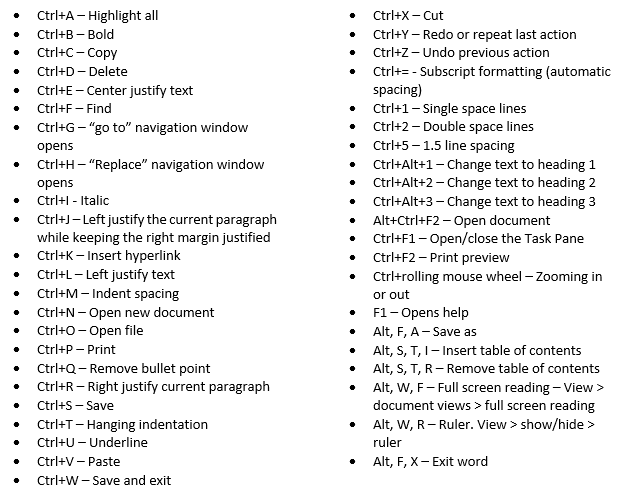Why Do I Need Antivirus Software?
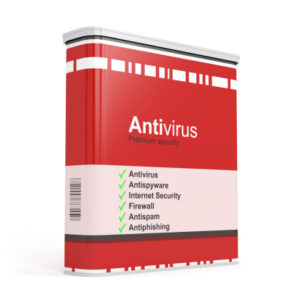 You may be thinking to yourself, “I don’t need antivirus software. I don’t go to any sketchy websites or click on shady pop-ups.” While that does help cut down your risk of getting a virus that doesn’t mean you are 100% safe. Many viruses now are found on legitimate websites that have been corrupted, and you could unknowingly be putting yourself and your computer at risk. The adage “it’s better to be safe than sorry” holds true in this case. Think about all the valuable data on your computer that you use every day; wouldn’t it be a huge inconvenience if you lost access to it all because of an entirely preventable virus?
You may be thinking to yourself, “I don’t need antivirus software. I don’t go to any sketchy websites or click on shady pop-ups.” While that does help cut down your risk of getting a virus that doesn’t mean you are 100% safe. Many viruses now are found on legitimate websites that have been corrupted, and you could unknowingly be putting yourself and your computer at risk. The adage “it’s better to be safe than sorry” holds true in this case. Think about all the valuable data on your computer that you use every day; wouldn’t it be a huge inconvenience if you lost access to it all because of an entirely preventable virus?
Types of Attacks
There are several types of viruses and attacks that your computer may be vulnerable to. The first of course is the typical computer virus. You could end up with this by clicking on the content of unknown or questionable origin. Computer worms are another type of attack that usually attacks the network as a whole, but may still deposit malware onto your device to spread it throughout the network. Trojan horses are when the user thinks that a download is legitimate, but is a virus in disguise. Some viruses appear to be updates or downloads from reputable websites so it can be difficult at times to know what is fake and what is real. Antivirus software can warn a user when a virus is within the download, but can’t stop the user from downloading the file if they so desire. Spyware is a virus that doesn’t actively change anything on your computer, but instead steals data and information for use by a cybercriminal. Messaging applications are common carriers of viruses, so it is essential to have an antivirus software that will warm you when your emails or IMs are carrying fake links or attachments. Bots are also a standard way for cybercriminals to drop viruses and malware onto your computer, by remotely hacking into your computer. Antivirus software will warn you when someone is trying to hack into your computer. And finally, beware of rootkits that are buried deep in your computer hiding other viruses and malware from your immediate view.
Safe Surfing
Using common sense on the internet and browsing carefully will get you far, but it can’t protect you forever. Not every type of virus or malware attack is easy to spot and therefore having antivirus software is necessary for the times when you couldn’t tell if something was corrupted or that someone was hacking into your device. Often, companies will set up your computer with an antivirus before it reaches you and when you first start it up, it will get you to sign up for the antivirus already pre-installed. This is how some companies make extra money. However, you don’t need to use the antivirus software that is preloaded. You can choose another service if you want. There are many good antivirus software on the market to fit any budget.
Some of the Best Antivirus Softwares
All Windows 10 PCs come with Windows Defender. This is an excellent all-around software that fights off the most run of the mill viruses and threats. The benefit of using Windows Defender is that it already comes on your computer and offers a proficient level of protection. It is comparable to other software available from third parties. It also has a user-friendly dashboard where you can check on things like the overall health of your device, parental controls, antivirus settings, and scan results.
Norton Security is an antivirus software that has been around for a very long time. It is a trusted name with an excellent reputation for antivirus protection. The basic package starts at $49.99 per year, and the premium package is $109.99 per year. All their packages are a great value, and the one best for you depends on things like how many devices need protection and if there are children that will be using said devices.
McAfee is another popular option. They have a basic package that starts at $59.99, and they go up to $99.99. This software offers excellent protection while managing to stay more affordable than some of the more dominant antivirus software.
Avast has a good basic free option that consumers often take advantage of. Their 1-year subscription is $59.99 and includes a two-way firewall so that viruses already on your PC can’t get back out onto the internet and spread to another network or device. It also comes with parental controls and several other features.
Conclusion
Antivirus software is an essential tool when using the internet. There are people out there wanting to steal your information, wreck your computer, or just cause general chaos. Don’t give them the opportunity to do so; protect your computer.
Why Do I Need Antivirus Software? Read More »