Copilot helps you summarize long email threads, view different perspectives, and identify unanswered questions. You can quickly respond using prompts or expand brief notes into full emails with resources from Microsoft 365. Additionally, you can easily adjust the tone and length of your draft emails.
Unlocking a new era of slide creation, Copilot in PowerPoint revolutionizes your approach to crafting presentations. From the moment you open a fresh PowerPoint file, it springs into action, assisting in structuring your concepts into a cohesive narrative. With your guidance, it seamlessly integrates tailored storytelling, bridging the divide between idea and visual expression effortlessly. Copilot elevates your core messages, ensuring they resonate powerfully with your audience
To get started:
- Open the Copilot pane within PowerPoint and select Create a presentation.
- In the prompt window, provide a topic for the new presentation. Copilot in PowerPoint uses this information to draft a full presentation for you.
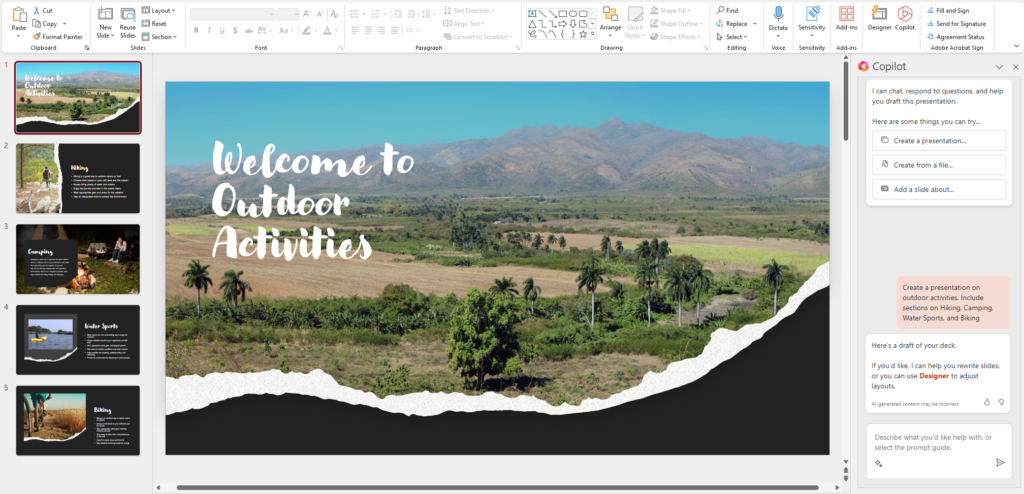
In this example, we used the prompt: “Create a presentation on outdoor activities. Include sections on Hiking, Camping, Water Sports, and Biking.”
Transform written documents into presentations
Within PowerPoint, Copilot simplifies the process of revamping existing files, effortlessly converting your documents into dynamic visual presentations. Its functionality allows for seamless transformation, enabling you to easily transition a Word document into a well-structured PowerPoint presentation. This not only enhances your workflow efficiency but also adds depth and visual appeal to your written content, ensuring it receives the impactful representation it warrants
