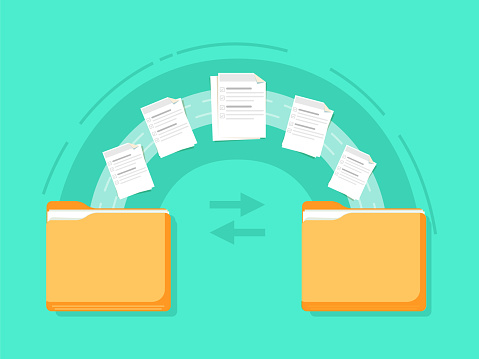Is Your CFO Running The IT Department?
Should a Business Place the CFO in Charge of IT?
The work of a Chief Financial Officer in a business organization is to manage the finances, record keeping, manage financial risks, prepare financial reports, and give general financial advice. Information and Technology, on the other hand, is the department that is in charge of designing, operating, and maintaining the IT infrastructure of the organization. So where do these two critical departments intertwine in the management of the affairs of a business organization?

Why is it important to separate the two departments?
This question can only be addressed properly by having a quick overview of the functions of the IT department in an organization.
Functions of the IT Department
Some businesses have their IT department run by the CFO because they think that the IT department is more or less a wing of the finance department. This thinking may be derived from years past where companies didn’t have a large IT department and no one really understood the work that IT experts were doing.
That was way before technology took a leap to this current era where IT departments are responsible for services such as storing data, online platforms, website management, social media, and all related functions. This scenario clearly shows that the functions of IT have evolved into a massive effort to keep the company website running smoothly and protect customer and company assets. Since the website is the face of most companies now, this is a crucial aspect of doing business in a global economy.
Connection with the Outside World
Truth be told, most of what we learn and know about a given business organization is the information that can be viewed at websites and other online platforms. The profile of almost all companies is found on their web page. There you will learn things about when it was incorporated and who is in charge of various departments. The addresses of the head office and branches, if any, are there on the website, along with achievements, awards, upcoming events, press releases, and so much more.
Links are there to all social media platforms such as Facebook, YouTube, and Twitter. These assets form an organization’s direct link with their customers. For instance, if a business is portrayed in a bad light by the media, they use their social media platforms to clarify issues so that they can restore the confidence of the different stakeholders and prospective customers. When introducing new products into the market, businesses opt to use social media to launch them. These are all vital tasks that take place every day for most companies.
Storage of Company Data
Long gone are the days when data was stored in large physical files using paper copies of documents. This method came with many disadvantages. Government buildings would frequently run out of storage space. The sheer amount of paper and ink used was massive. Retrieving documents was tricky at best. If someone misfiled an important document, the staff might have to search for days to locate it. Those days are gone with online data storage. Now a company can store enormous amounts of information and retrieve the records almost instantly.
Privacy and Security
With all the good things associated with a modern IT department, certainly, there are a few challenges here and there. Now that all our data is stored online or in the Cloud, it’s available to cyber thieves. Most of them have special hacking skills that can break through the best defenses.
Security breaches can totally cripple a business and bring it to its knees. Information that healthcare organizations store is very sensitive. It can be devastating for any company to undergo a security breach, but healthcare is especially vulnerable.
The IT Department is tasked with the responsibility of ensuring that security breaches don’t happen at all and if they do occur, they are detected as soon as possible. The IT department must be vigilant in protecting a company’s data. It’s a full-time job.
Updates
Technology keeps on evolving to better serve us and this is where the IT department comes in. They consistently stay aware of security threats. They install system upgrades and train the staff on how the new upgrades are applied. They must make sure the company website works properly and all service issues are dealt with right away. If customers can’t shop or perform tasks on your website, then they’ll just go someplace else.
Should the CFO do IT work?
Given the above overview of the functions of an IT department, it is clear that the Chief Financial Officer cannot adequately deliver or even oversee most IT work. The main and only function of a CFO should be overseeing company finances. Of course, they must be consulted if the IT department needs newer equipment, hardware, or software. These expenses can be hard to budget for but they’re very crucial to maintain a thriving online presence.
Wrap Up
The financial transactions of most business organizations nowadays rest with the CFO and his department while the IT department handles servers, computers, internet security and the company’s online presence. Only IT experts are equipped to manage these tasks efficiently. The CFO should be there to facilitate financial assistance and receive reports, but not be involved directly in the IT work. Organizations should ensure that these two departments have their roles distinctly separate and well laid out.
Is Your CFO Running The IT Department? Read More »