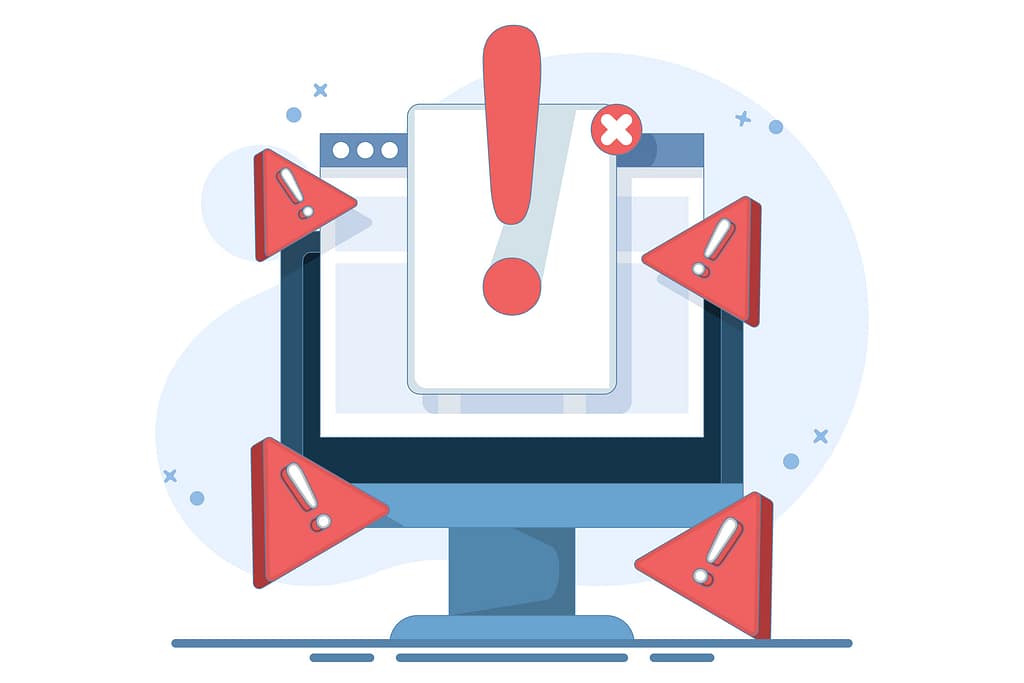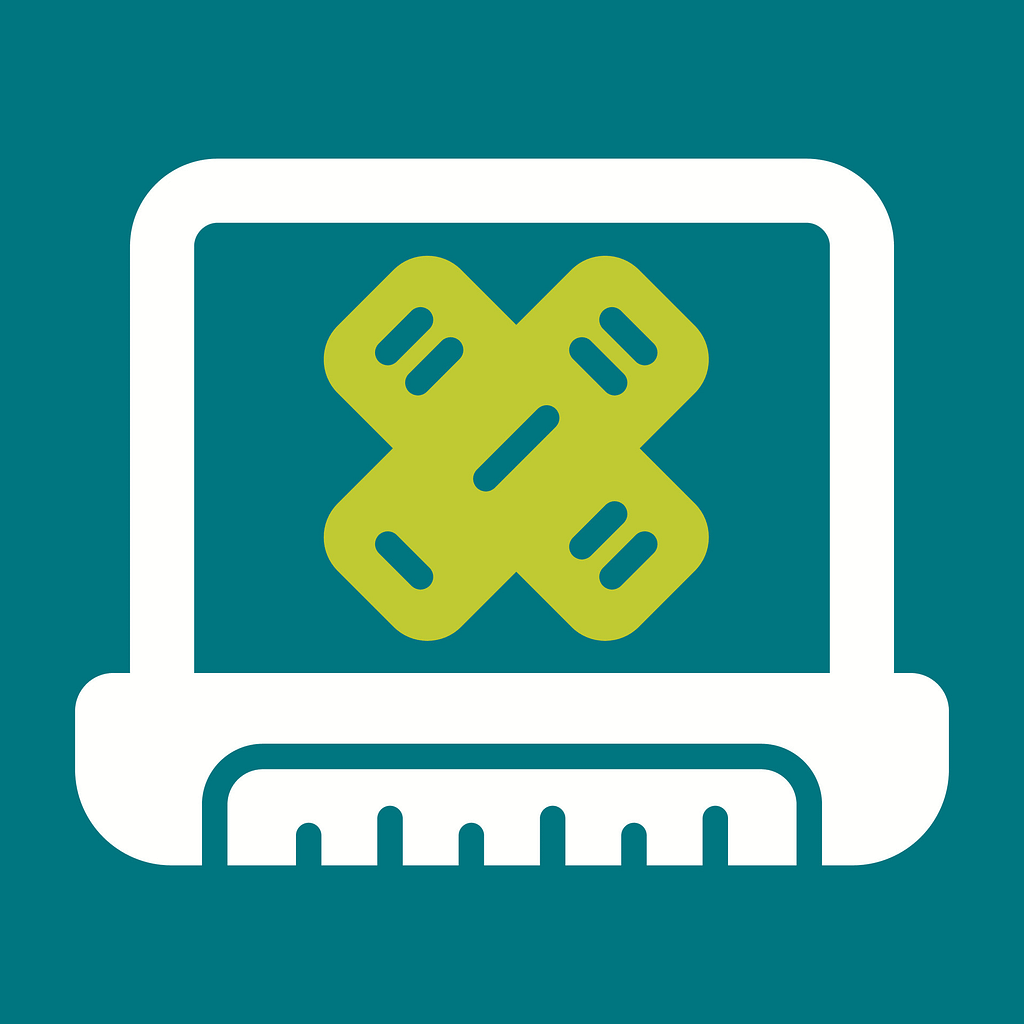Avoiding Shiny Object Syndrome in Legal Tech

Innovation Isn’t the Problem.
Poor Priorities Are.
From AI to smart dashboards Legal Tech is on the move! But the smartest firms know: Innovation only works when your foundation is solid.
If your core systems (like document management, backups, email, and time tracking) aren’t reliable, secure, and maintained — new tech becomes a costly distraction, not a solution.
It’s like installing a state-of-the-art security system on a house with no doors.
What We See Too Often:
Tools launched without checking infrastructure readiness.
Fancy features layered over failing systems.
Document platforms with no version control or tested backups.
Critical access and permissions left unaddressed.

When something breaks — innovation won’t save you from downtime, lost data, or compliance risks.

What Smart Firms Do:
Audit core systems before adding anything new.
Invest in tools that protect time, reduce risk, and improve outcomes.
Sequence upgrades intentionally — foundation first, innovation second.
Monitor & maintain essential systems, not just the shiny ones
The best legal tech stacks don’t just look modern — they perform under pressure.
If your team’s ready to innovate without compromising on reliability,
we’re ready to help.
Avoiding Shiny Object Syndrome in Legal Tech Read More »