Thankful for Tech: How IT Keeps Omaha Businesses Running Smoothly
(And Why So Many Rely on InfiNet Solutions — Omaha’s Leading MSP)
As the year winds down, we all start thinking about what we’re grateful for: family, good food, and the tiny miracle that everything in the office keeps running even when half the staff is out for the holidays.
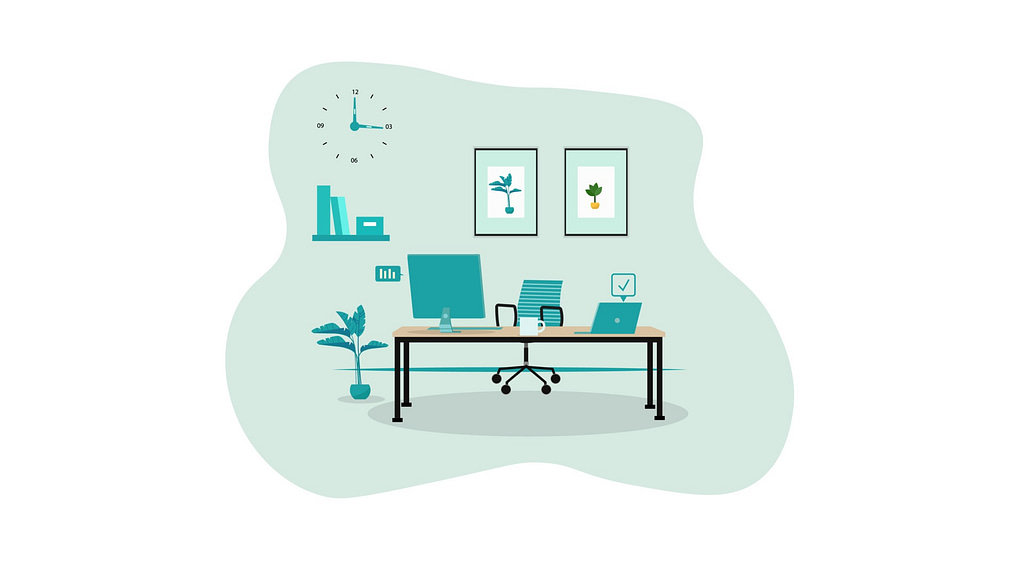

Here in Omaha, technology powers nearly every business — and as one of the region’s most trusted Managed Service Providers, InfiNet Solutions sees firsthand how crucial reliable IT really is. From cybersecurity to cloud services to automation, these tools keep organizations productive, protected, and moving forward every single day.
Let’s shine a little gratitude on the tech that holds it all together.
The Networks That Keep Omaha Working
Behind every smooth operation is an IT backbone built to handle real-world pressure.
When employees log in and everything “just works,” that’s the result of intentional engineering — the kind InfiNet delivers across Omaha and the Midwest.
Reliable networks aren’t luck. They’re architecture, monitoring, and proactive care.


Cybersecurity: Omaha’s First Line of Defense
Cyber threats don’t take holidays off, and neither do we.
With advanced tools like EDR, MFA enforcement, phishing protection, and real-time monitoring, InfiNet keeps companies in Omaha and beyond shielded from attacks long before they reach the network.
You won’t always see what gets blocked — that’s the point.
But you’ll feel the stability it brings.
Cloud Systems That Keep Teams Connected
Hybrid work, remote meetings, file collaboration — none of it happens smoothly without well-designed cloud architecture.
From Microsoft 365 to VoIP to secure remote access, InfiNet helps Omaha businesses stay connected anywhere, anytime. Consistency, speed, and security aren’t luxuries; they’re the new standard.


Backups & Business Continuity: Omaha’s Safety Net
Mistakes happen. Power goes out. Hardware fails.
But companies supported by InfiNet Solutions don’t panic — not when they know their systems are backed by robust, redundant, tested recovery strategies. When downtime could cost thousands, reliable backups aren’t optional. They’re essential.
Automation That Keeps Workflows Moving Without the Busywork
Smart automation has become one of the biggest productivity boosts for Omaha businesses, and it’s an area where InfiNet truly leads. From PTO approval flows, auto-scanning, and cross-department workflows, we build systems that quietly eliminate the manual tasks that drain time and cause delays. The result? Faster processes, fewer bottlenecks, and teams that spend more time on meaningful work instead of busywork. When technology works for you, everything runs smoother — and that’s exactly what we design it to do.


The People Behind the Tech
Technology is powerful, but expertise is what makes it thrive.
InfiNet’s team is known in Omaha for their approachability, deep technical knowledge, and forward-thinking solutions. Our clients trust us because we don’t just solve problems — we prevent them.
We build environments that grow with your business.
We guide leaders through complex decisions.
And we stay ahead of trends so our partners don’t fall behind them.
Tech keeps Omaha running — and we’re proud to be the team so many organizations count on to keep that tech reliable, secure, and seamless.
This season, we’re thankful for the tools that empower our community, for the businesses that trust us, and for the opportunity to serve as Omaha’s leading Managed Services Provider.
From all of us at InfiNet Solutions, Happy Thanksgiving — and here’s to another year of staying secure, productive, and confidently ahead of the curve.

Thankful for Tech: How IT Keeps Omaha Businesses Running Smoothly Read More »























